3 min read
Building Culture That Works: Cobb Tech Named One of VA's Best
Cobb Technologies has been honored as one of the 2025 Best Places to Work in Virginia by Virginia Business and Best Companies Group. This prestigious...
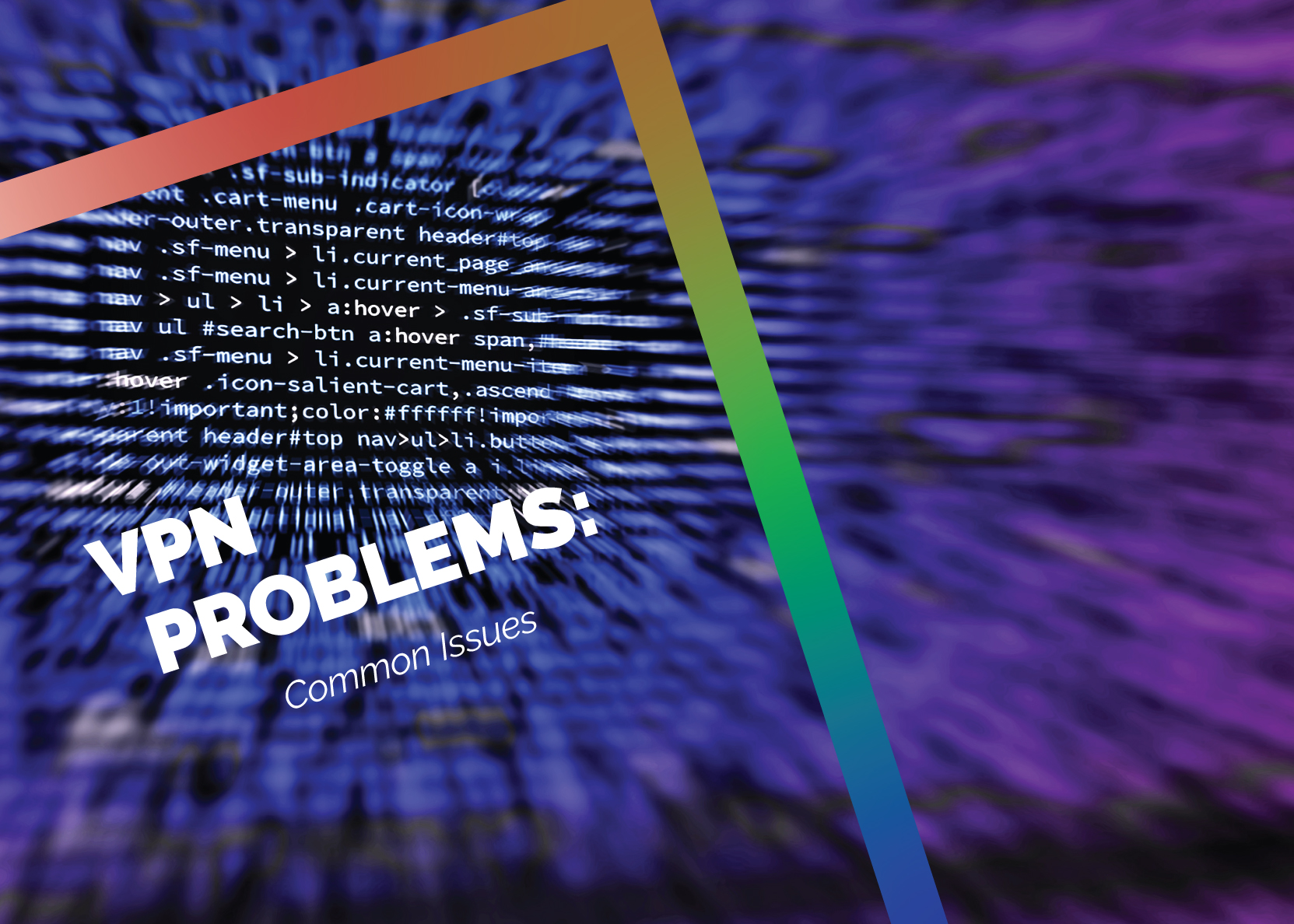
With most of us working remotely from home, we’re utilizing our home networks more than ever before — and hackers are aware of this. Over the years, businesses have been the main target for hackers due to the vast amounts of sensitive data that is stored on their servers — and throughout the complicated history between hackers and businesses, cyber criminals have shown they are more than capable of breaking into business’ networks.
And now, with almost the entire workforce accessing their company’s servers from home, hackers have been presented with a golden goose egg of opportunity.
Businesses pay a lot of money for high amounts of security — but for most home networks, this level of security is unobtainable. In regards to a home network, 99% of security features come from your ISP itself — your wi-fi password is just a small piece of the security puzzle.
And through these unsecured networks, hackers can tunnel into your business’ servers — accessing confidential and sensitive information like trade secrets, payroll information, client information, and any data that is stored on your business’ network.
So, how do you work from home securely? Through a VPN.
A Virtual Private Network takes your public network (your wi-fi) and turns it into a private network — meaning you can connect to a website or remote server, and all the data that is passed between the two endpoints is protected through end-to-end encryption.
This is a simple (for the end user) way to combat against hackers hijacking your connection to your business’ server. Since the data traveling between your laptop to your company’s digital environment is encrypted before it even touches your wi-fi router, there’s no chance for a hacker to glean any valuable data from the connection — but, VPNs aren’t without their own problems.
The first problem we’re going to cover is the easiest to prevent, but potentially difficult to fix: untrusted devices.
If you’re using a VPN to connect to your company’s server, you only want to use a trusted device. What is a trusted device? Any device provided to you via your workplace. This device should have all of your business’ security measures installed before the VPN is installed — meaning antivirus, firewall, and any other risk mitigation software your company makes use of.
If your device using the VPN is untrusted (like your personal laptop, or mobile device), a hacker can still tunnel into your machine, gain access to the VPN, and then ride the connection between your VPN all the way to your business’ server.
The solution? Only use a trusted device.
The second problem is in the same vein, but at the other end of the connection. If your business’ network isn’t properly maintained and secured, a hacker will be able to break in normally, and the time and effort into setting up your VPN will be all for naught. End-to-end encryption only works when both endpoints are completely secured.
The final problem is that of the VPN itself — not all VPNs are created equal.
Many free VPNs, rather than charging for their service, will turn your network into the product. Take, for instance, the case of Hola back in 2015 — the Hola VPN used their customer’s bandwidth to host botnet attacks.
You’ll always want to make sure you’re using a full anonymity VPN — meaning a VPN that doesn’t collect any personal information about you, and doesn’t conduct logging. Regular browsers will log data such as what sites you visit, how long you were there, and the amount of traffic that passed between your device and the website.
Some VPNs do the same, and these logs will provide hackers with a trail of clues to follow back to your business’ network. Some good examples of VPNs that don’t log your browsing data are NordVPN, FortiClient, and ExpressVPN.
When it comes to your personal network’s security, it’s best to think like a hacker — pretend like you’re protecting your activity from the prying eyes of the FBI and the NSA. Maintain strict rules for what sites people using your home network can visit — and especially blacklist any website address that isn’t preceded by “HTTPS” — the “S” standing for “secure.”
Only use your trusted device for work-related purposes, and most importantly, never click a link that you don’t trust. It doesn’t matter how secure your network is — if you fall for a phishing scam, one link can topple the entirety of your security measures, giving hackers backdoor access into your laptop, and consequently your business’ network.

3 min read
Cobb Technologies has been honored as one of the 2025 Best Places to Work in Virginia by Virginia Business and Best Companies Group. This prestigious...

5 min read
Cobb Technologies is honored to hold the SWaM (Small, Women-owned, and Minority-owned Business) certification, awarded by the Commonwealth of...

5 min read
Every year, thousands of Veterans transition from military service to civilian careers in Virginia, bringing invaluable skills and experiences to...