3 min read
Building Culture That Works: Cobb Tech Named One of VA's Best
Cobb Technologies has been honored as one of the 2025 Best Places to Work in Virginia by Virginia Business and Best Companies Group. This prestigious...
3 min read
Cobb Tech
Apr 22, 2024 9:57:25 AM
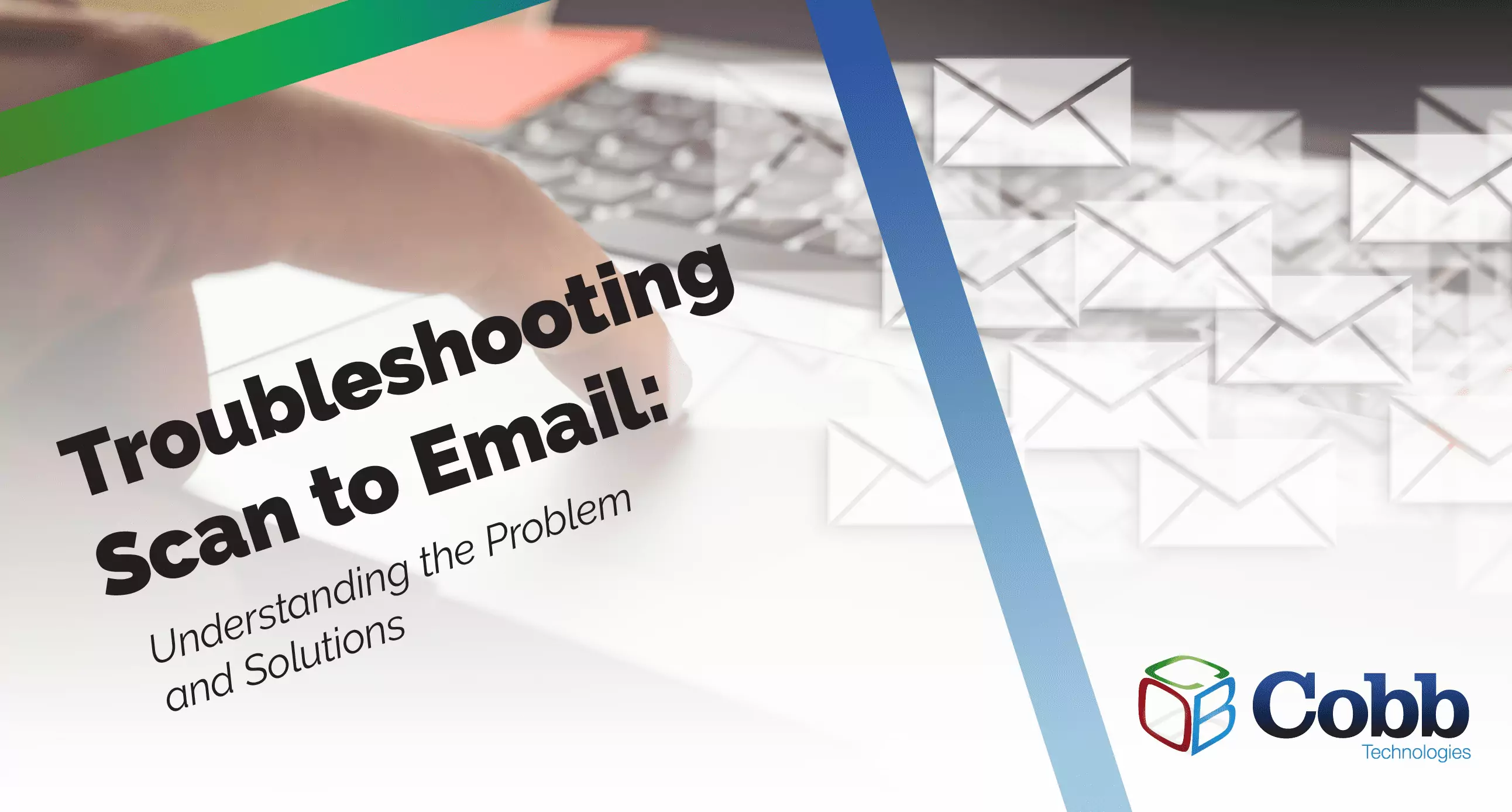
If you've recently encountered difficulties with your copier's scan-to-email feature, don’t worry — Your copier isn't malfunctioning; it's likely just a configuration issue that needs attention.
In this blog, we'll delve into the intricacies of email systems, explore why your scan-to-email feature might be failing, and provide actionable solutions to address the issue.
Before we get into the specifics of scan-to-email problems, let's take a moment to understand how email systems operate. Contrary to how it might appear, emails don't travel directly from one computer to another. Instead, they rely on mail servers to facilitate the delivery process.
For instance, Gmail operates its own mail server. When you hit 'send' on your email, your computer forwards the message to your mail provider (e.g., Office 365 or Gmail), similar to how traditional mail passes through a post office before reaching its intended destination. Take a look at this graphic:
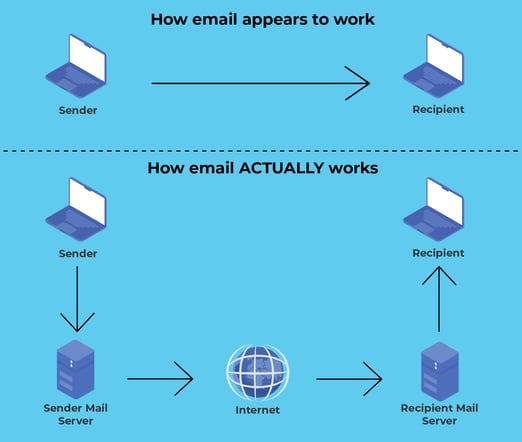
With scan-to-email, your copier communicates with your email server, which then transfers the message to your intended recipient’s email server before eventually reaching the recipient.
Email has become the number one vector for cyberattacks, leading to increased security measures from providers like Gmail and Office 365. In early 2021, Microsoft began slowly phasing out its’ built-in authentication feature known as Basic authentication. Per Microsoft’s website, “Basic authentication simply means the application sends a username and password with every request, and those credentials are also often stored or saved on the device.” This outdated method posed security risks, prompting Microsoft to disable Basic authentication entirely by early 2023.
As a result, if you’ve found yourself unable to use the scan-to-email feature on your copier, it’s likely that your copier’s connection to your email server is broken. This is because the way the copier communicates with the server has changed and needs to be reconfigured.
Another common issue arises during the transfer of emails between servers. Without proper mail filtering mechanisms in place, emails risk being flagged as spam, hindering their delivery.
If you don’t use a mail filtering product (such as Proofpoint), chances are you are reliant on the built-in filtering features of your email server (Gmail, Outlook, etc.). These built-in features give each email a score, and if that score is too high, the message will be marked as spam.
But, what causes a spam value to be high?
Factors such as:
And, with scan to email, there is an issue with certain messages or phrases. Typically, when receiving a scan-to-email, the subject line will say something generic, like “Scan email from Konica Minolta bizhub 227.” Well, bad actors use similar subject lines to send out emails with malicious intent, and now both Microsoft and Gmail are starting to filter those messages out as spam.
As spam filters have become more intense, your scan-to-email messages might not be making it through your recipient’s email server due to their generic subject lines.
With almost 350 billion emails being sent every single day, you can imagine that providers like Gmail and Office 365 are doing everything they can to filter spam out of your inbox.
Now that we've identified the root causes of scan to email failures, let's explore potential solutions:
Direct Send Functionality: Microsoft's Direct Send feature offers a workaround by bypassing authentication restrictions. While limited to internal email domains, it provides a viable option for intra-organizational communication. And, when sending a scanned document to someone outside of your internal domain, you can simply send the scan to your own email and then forward the attachment to the intended recipient.
Mail Connector Setup: Collaborate with your IT team to configure a mail connector on your email server. This rule-based system grants exceptions for designated messages without requiring authentication. Think of it as having a backstage pass — it allows you to get in without having to go through security.
Smart Scanning Solutions: Consider deploying smart scanning solutions like PaperCut or UniFLOW. These platforms are a great option as they offer versatile scanning capabilities beyond email, allowing you to scan to SharePoint or OneDrive, or convert your document to a PDF or Word document.
Want to learn more about PaperCut or UniFLOW? Reach out to us for a call and we’ll dive deeper into how our document management solutions can benefit your business.
Smart Host Configuration: For advanced users, setting up a smart host—an internal email relay—can provide an alternative solution. However, this is an older method that requires expertise and is best handled by IT professionals.
As cybersecurity threats evolve, email systems will continue to undergo changes. It’s important to stay ahead of the curve by partnering with an agile IT provider like Cobb Technologies. With a trusted IT partner, you can navigate these updates with ease, ensuring your business stays protected and productive.
In the coming months, Gmail is expected to make a significant change that will drastically effect scan to email capabilities. Expect updates from both Gmail and Microsoft as they tighten security measures and phase out outdated authentication policies.
If scan to email no longer aligns with your needs, consider alternatives such as scan to file. This option directs scanned documents to a designated folder on your computer or server, offering greater control and stability. Or, as mentioned before, you may also consider a third party smart scanning solution like PaperCut or UniFLOW.
Just remember, any changes made to the security posture of your company’s infrastructure should be consulted with your IT team. With proactive measures and the right support in place, you can navigate the ever-changing landscape of office technology with confidence.

3 min read
Cobb Technologies has been honored as one of the 2025 Best Places to Work in Virginia by Virginia Business and Best Companies Group. This prestigious...

5 min read
Cobb Technologies is honored to hold the SWaM (Small, Women-owned, and Minority-owned Business) certification, awarded by the Commonwealth of...

5 min read
Every year, thousands of Veterans transition from military service to civilian careers in Virginia, bringing invaluable skills and experiences to...