3 min read
Building Culture That Works: Cobb Tech Named One of VA's Best
Cobb Technologies has been honored as one of the 2025 Best Places to Work in Virginia by Virginia Business and Best Companies Group. This prestigious...
3 min read
-1.png) Geri Hodnett
Jul 26, 2018 10:26:18 AM
Geri Hodnett
Jul 26, 2018 10:26:18 AM

The printer is the most essential office machine, next to the copier, fax machine, and coffee maker. As Michael Scott would tell you, when any of these machines go on the fritz, it can send your office spiraling out of control. It's one thing to have to go to Starbucks for your next caffeine fix, but what happens when the printer goes awry? It's quite a hassle to spend hours rifling through the owner's manual of your printer to try and figure out why your documents aren't printing correctly, or why they aren't printing at all! Fortunately, The Office gang is here to help.
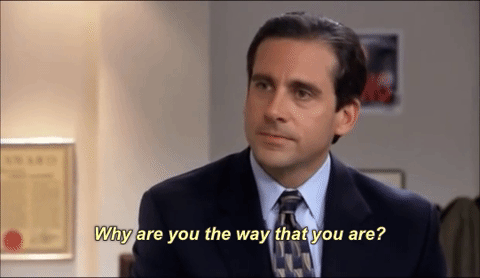
There are a number of ways this could be. First, make sure there's paper in the tray. Second, make sure you're printing to the correct printer! Sometimes without thinking, it's easy to send a document to the wrong machine. Third, go back to the printer and make sure that all cables and wires are in the right place. Something could have gotten knocked out of place. And lastly, be sure that your computer is connected to the printer you are trying to use.
There are of course other reasons for your printer not to be printing correctly, but these four are the most common. These steps may seem obvious, but during a hectic workday when you're being pulled in five different directions, it's easy to have a technological mental lapse.
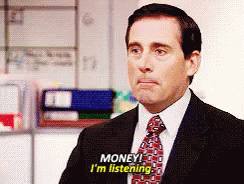
In order to save money on ink for your printer, you have a few options. One is to purchase ink cartridges from a 3rd party, but buyer beware! The ink you purchase may not be up to quality standard, which will effect the quality of your prints. Sticking with OEM (original equipment manufacturer) inks will help ensure your machine prints as it should.
Another option is to buy an ink-refill kit that will allow you to refill the cartridges yourself. That way, you'll only be spending on the actual ink.
A third option is to utilize black and white printing as often as possibly, hopefully saving colored prints for final drafts only. Colored ink runs out faster than black and white, and is more expensive to replace.
Finally, putting your printer in draft mode until you need to print a final copy. Draft mode uses significantly less ink, so you are printing at a lower quality, while still being able to see what your document will look like before you need a final copy.
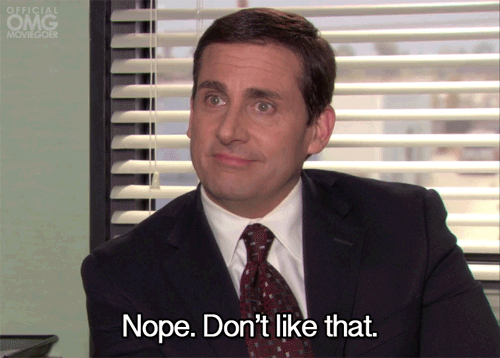
When the printer works perfectly right up until you see the final product, it can be very frustrating. There are a few reasons why your prints may be coming out sub par. One is that the paper you're using isn't the same quality as what the printer needs. Depending on the ink used by your printer, it may require a more absorbent paper than what you are using. There may also be a problem with your printer's ink cartridge or imaging unit. See if these things can be adjusted manually, but be aware that if you are using a laser printer, it gets hot very quickly.
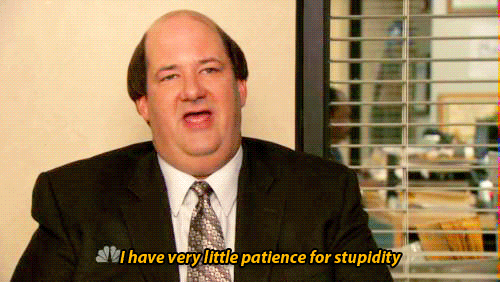
Depending on how often you print, you may be overloading your printer. If you print in large groups, you might want to consider increasing the memory on your machine. Adding more memory is a good idea if you tend to use your printer often. Also, printing on one side of the page instead of both will increase printing speed. Keep in mind that this option will use more paper, so this solution is probably best for primarily digital businesses. However, both options are viable ways to keep your printer happy and healthy.

Paper jams are literally the worst. No biggie though- these things aren't hard to fix! Typically, you can use the printing manual that came with your machine to fix the problem. There may even be a step-by-step video tutorial on how to take apart the paper tray so that you don't make any mistakes. A common issue is that the paper is misaligned, and there is no jam at all. If this is the case, simply open the paper tray and take out the stack, making sure they are all facing the right way when placed back in.
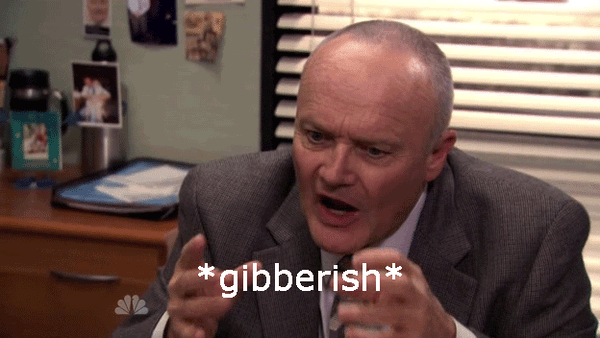
As sad as it is to see a cherished member of the office family go, it may be time to consider replacing the printer. Keeping your software updated can only go so far. If your printer is outdated, the cheapest option long-term will be to look for a newer model. At Cobb Technologies, we offer a wide range of selections. We work with small businesses as well as large corporations to ensure that all printing needs are taken care of. We even have a tech support program, in which you pay one monthly flat fee to ensure that all of your office tech is supported. You can also complete our free printer needs assessment so we can help give you an idea of what options are available to you.
If you need further assistance, please don't hesitate to reach out to us! We even offer a free printer needs assessment, where you tell us everything you want or have in a machine, and we'll tell you what printer/copier will work best or how much you should actually be paying for a device. Remember - it's always worth looking into even if you don't plan on making a change in the near future:
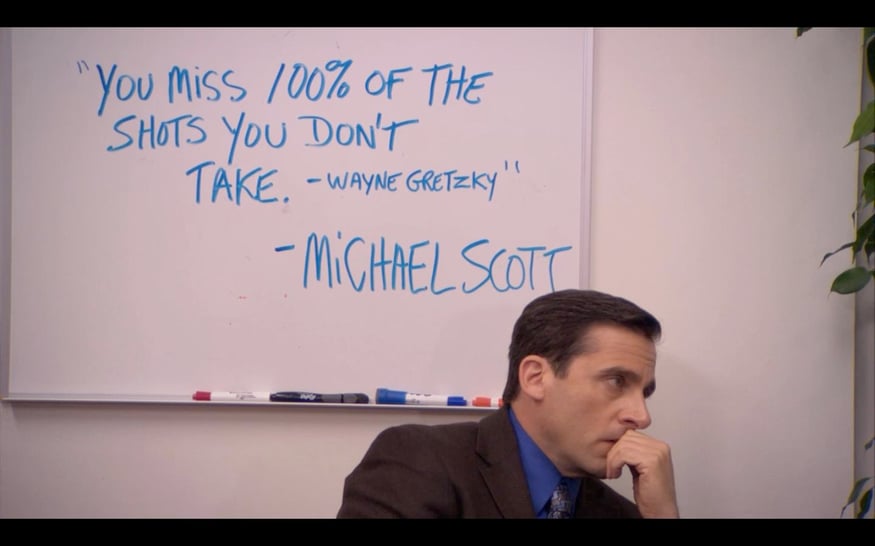

3 min read
Cobb Technologies has been honored as one of the 2025 Best Places to Work in Virginia by Virginia Business and Best Companies Group. This prestigious...

5 min read
Cobb Technologies is honored to hold the SWaM (Small, Women-owned, and Minority-owned Business) certification, awarded by the Commonwealth of...

5 min read
Every year, thousands of Veterans transition from military service to civilian careers in Virginia, bringing invaluable skills and experiences to...