3 min read
Building Culture That Works: Cobb Tech Named One of VA's Best
Cobb Technologies has been honored as one of the 2025 Best Places to Work in Virginia by Virginia Business and Best Companies Group. This prestigious...
2 min read
 Tony Williams
Jul 24, 2020 3:08:37 PM
Tony Williams
Jul 24, 2020 3:08:37 PM
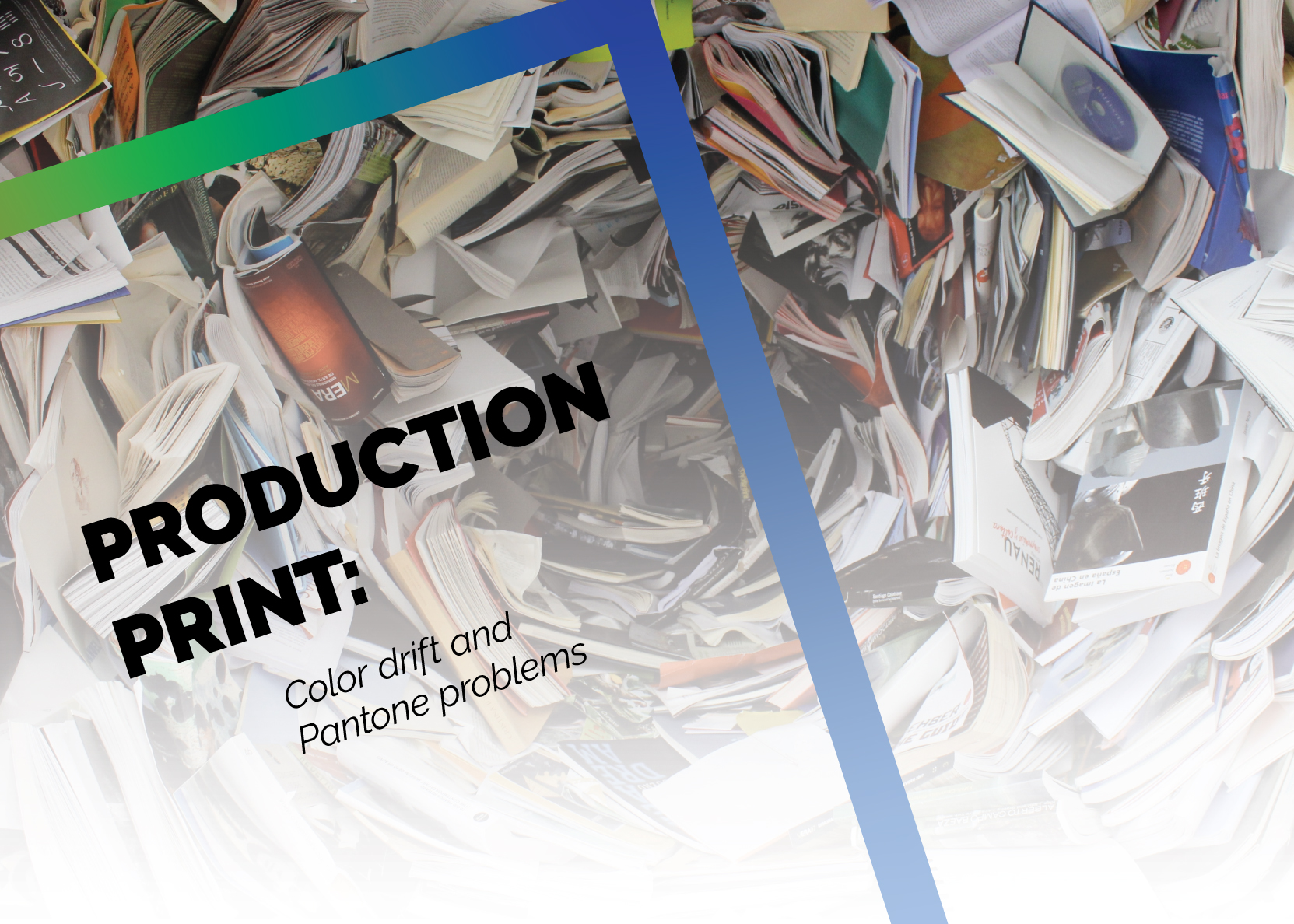
When we look up at the sky, we all see a slightly different shade of blue. The rods and cones in our eyes filter light differently from person to person — and this can often cause discrepancies. For example, when looking at a green logo, one person will see emerald green, and the other will see forest green. In more extreme cases, the color green can look brown to the eyes of a color-blind person.
A production printer is much like those three people — rather than seeing a different color however, over time, the consistency of the printer’s color matching will degrade. Luckily, there is a very simple fix to off-color products: a color gradation.
So, how often should you run a color gradation on your production printer? The short answer is every day. Let’s get into why.
Simply put, a color gradation allows you production printer to self-analyze the color consistency it is producing. This is how it works; first, your printer will print a test swatch of the current state of the machine — this test swatch will have a variety of colors printed on it, which can be then scanned by the machine.
After your printer has scanned this test swatch, it will then analyze the color output as well as the way it is laying down the toner balance, and then make corrections to the color balance as necessary.
The color output of your machine changes for a few reasons — every time a printer is used, the state of the machine changes. While these changes are minute and often imperceptible, they do add up over time. These changes include wear on your printer’s drum, belt, and fusers, and can even be influenced by the humidity or dust level of the environment in which your printer resides.
As parts age and wear, these changes to color will become more readily visible, so regular color gradations are a must for older machines.
Regardless of the age of the machine, as stated at the beginning of this blog, it is always a good idea to run a color gradation every day. This is due to color drift. Imagine your business was tasked with printing two thousand business cards. Halfway through printing, you notice your output color is slightly off, so you run a color gradation.
While this does fix the problem, it creates another. A color gradation will always bring your output color back to the baseline, manufacturer-designated color — not a specific color of your choosing.
What this means is that if a decent amount of time has passed since your last color gradation, the output color that you began the run with is different than the color after the color gradation is processed. Simply put, neither the beginning, middle, or end of your run will match in color. This creates a significant amount of waste. To avoid this unnecessary waste, simply run a color calibration every day. While this can take a few minutes out of your day, it is well worth it when taking into account the savings.
Keep in mind that your RIP will also perform its own color calibration. As the engine experiences color drift, the RIP will make its own compensations and formulas based on the current state of the machine, and will compensate based on what the machine is doing at the moment.
There is another common reason for output colors not matching their desired hue - CMYK (Cyan, Magenta, Yellow, and Black) is limited in the amount of colors it can print. Since printers usually will only utilize these four color toners to produce their output colors, they are unable to mix them to produce certain colors — a very common example being neon green.
Luckily, just like color drift, there is a simple solution — off-tone Pantones. While these do come with a more expensive price tag than standard CMYK toners, they are custom colors that can be used to produce whatever color you need. They are only able to produce that single color however, so use these sparingly, and only when necessary.
Most importantly, if you have any questions about your production printer’s color output, call your provider — they will be happy to answer any questions you have about your production printer.

3 min read
Cobb Technologies has been honored as one of the 2025 Best Places to Work in Virginia by Virginia Business and Best Companies Group. This prestigious...

5 min read
Cobb Technologies is honored to hold the SWaM (Small, Women-owned, and Minority-owned Business) certification, awarded by the Commonwealth of...

5 min read
Every year, thousands of Veterans transition from military service to civilian careers in Virginia, bringing invaluable skills and experiences to...