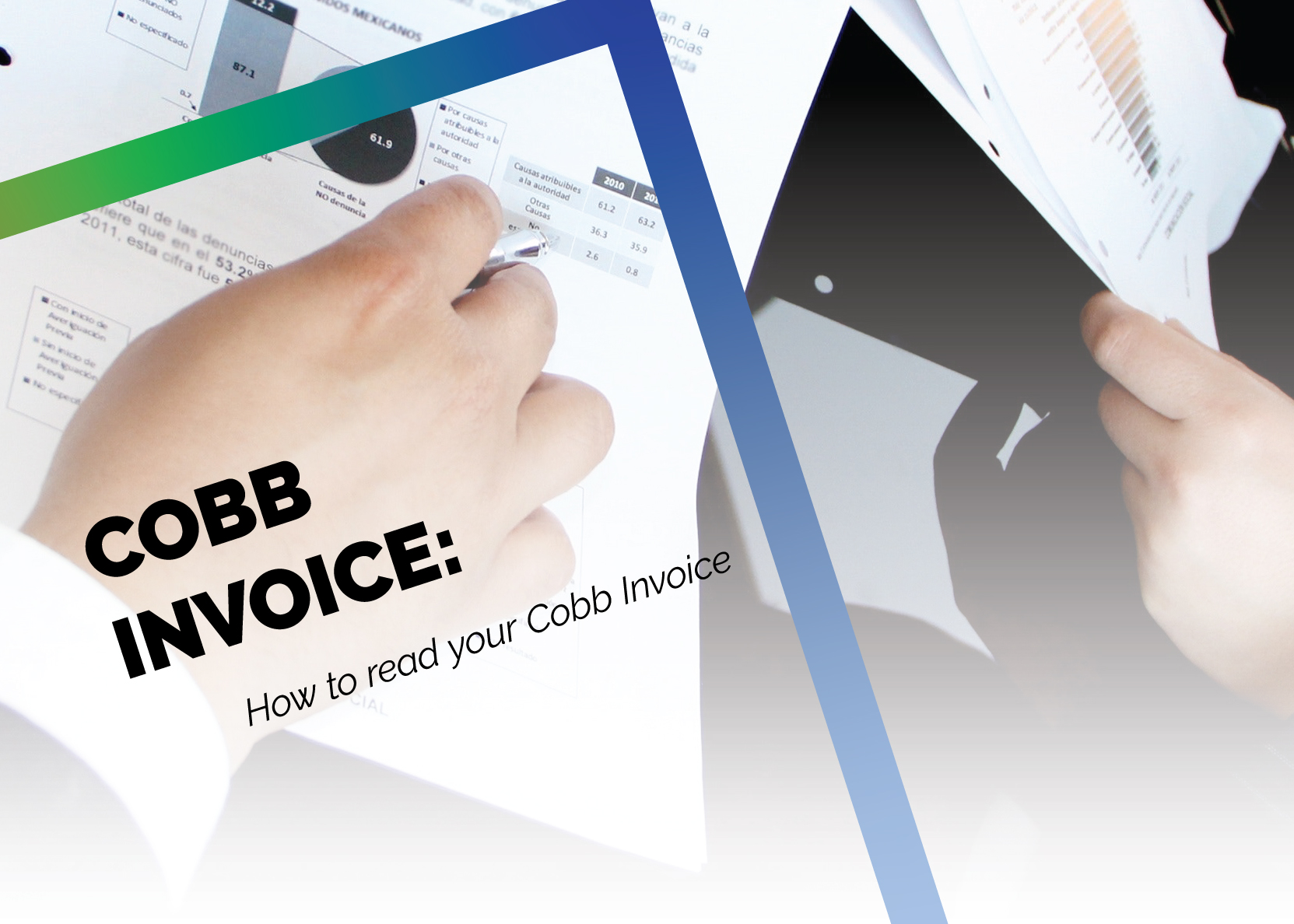3 min read
Building Culture That Works: Cobb Tech Named One of VA's Best
Cobb Technologies has been honored as one of the 2025 Best Places to Work in Virginia by Virginia Business and Best Companies Group. This prestigious...
Hi!
We’ve created a helpful guide that will walk you through the process of understanding your Cobb Invoice. If you’d like to follow along, you can download the sample invoice we have used for this walkthrough.
Let’s start from the top.
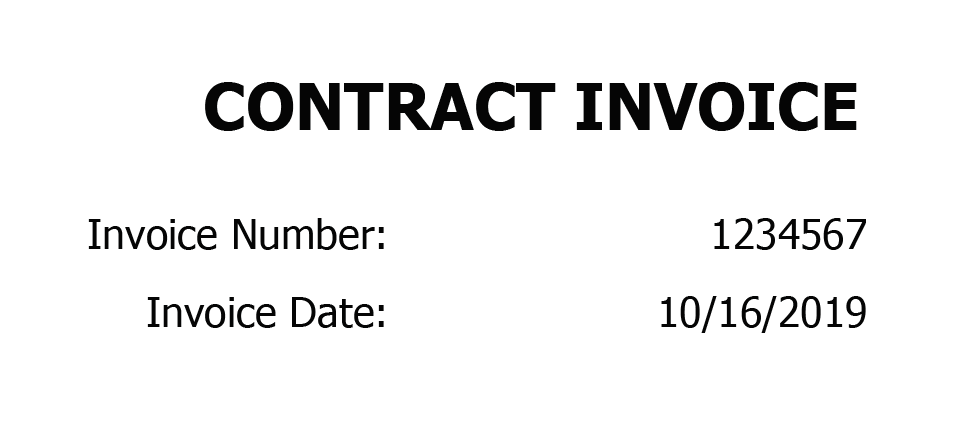
Found at the top right of your invoice, the contract invoice includes your invoice number, and invoice date.
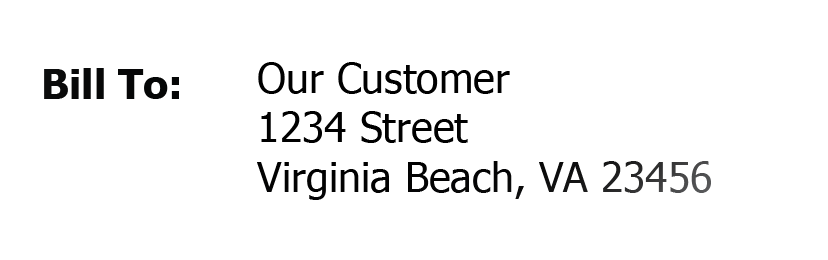
Below the Cobb logo, you can find your Bill To information. The Bill To address is where your invoice is sent.
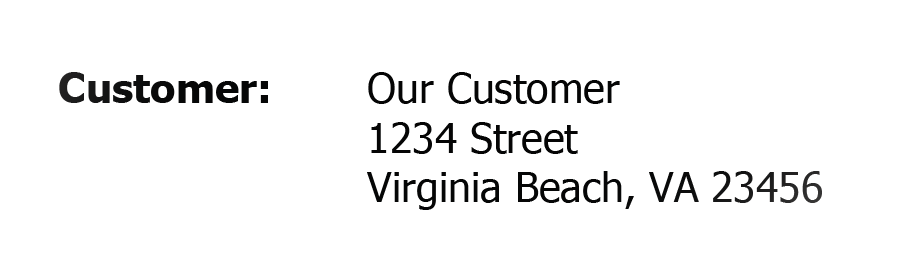
Found next to the Bill To section, this address is where the copiers that belong to this specific contract are located. This helps you keep track of your specific copiers if your business has multiple branches.
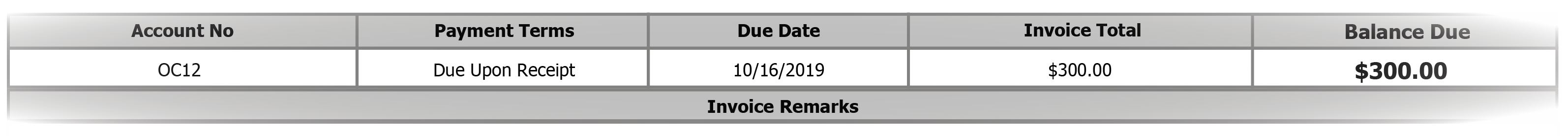
Unique for every customer, this helps our system keep track of your specific business.
Usually due upon the receipt of your invoice, this describes when payment is expected.
This gives you the specific date your payment is due.
The total amount of charges reflected in your invoice.
The total amount due at payment of your invoice. This can sometimes be a different number than your Invoice Total, if any credits have been applied to your bill. For example, if a $50 credit were applied to this invoice, the Balance Due would read as $250.
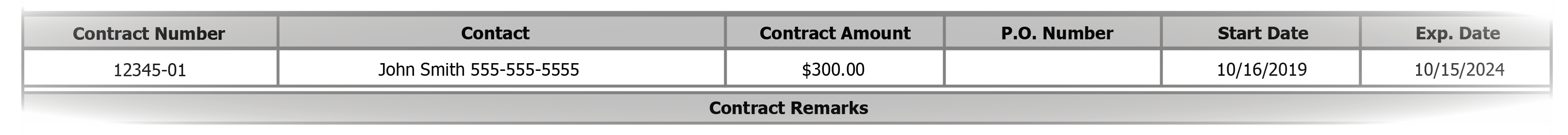
Cobb uses this number to quickly find to your specific contract.
In most cases the person in charge of billing in your organization, the contact provided will be Cobb’s main point of contact for any billing questions or issues.
Displays your contract’s Base Rate. Your Base Rate is the cost of your service, supplies, and copy and print allowances combined.
Mainly used for government contracts, this optional field allows for the inclusion of a purchase order number should your organization need it on file.
The start date for your entire contract.
The expiration date for your entire contract.

The total cost of your service, supplies, and copy and print allowances combined, for the duration of your invoice. Most invoices cover a one month period.
This field usually reflects the overages that occurred in the previous month, because overages are calculated at the end of a month. So, if you were paying your August invoice, you would be paying for the overages incurred during July.
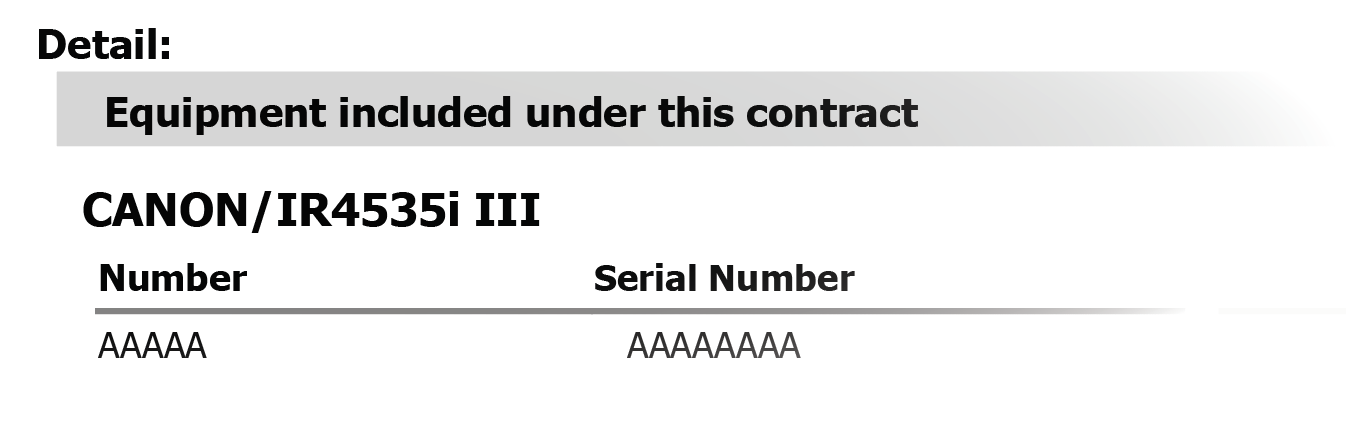
This section provides a breakdown of every machine included in your contract. This data begins by listing the model number of the machine — in this case being “CANON/IR4535i III” — and will contain sub-sections for every machine in your organization that belongs to that model number.
This is your machine’s Cobb equipment ID. This is a sticker that you can find on your machine, and is the fastest way for us to pull up your specific machine in our database.
This is the serial number of the machine directly from the manufacturer.
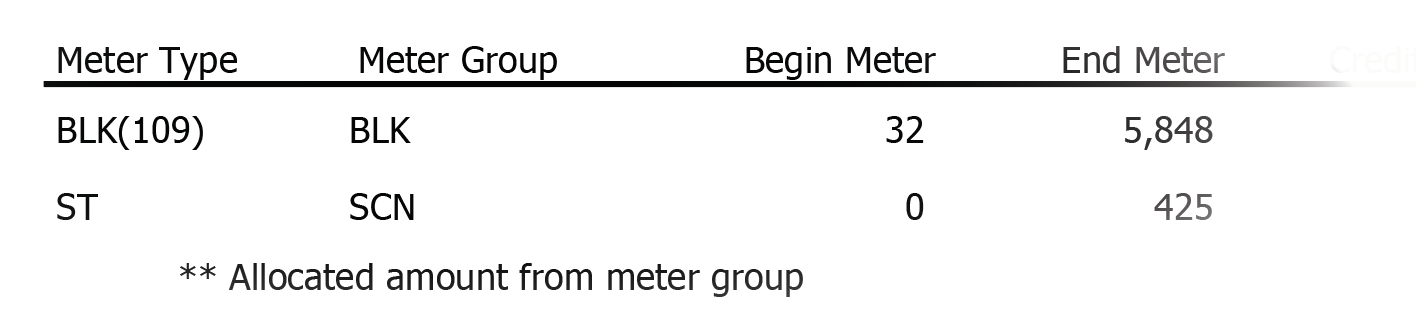
This references what type of usage is being measured — this can include Black and White, Color, and Scan readings. This code is specific to the manufacturer.
This references what type of usage is being measured — this can include Black and White, Color, and Scan readings. This code is specific to Cobb.
This is how many documents had been printed by the machine at the beginning of your invoice period.
This is how many documents had been printed by the machine at the end of your invoice period.
Note: Meter readings are cumulative, meaning your Begin Meter and End Meter reflect the lifetime of printing activity of that specific machine. These numbers will grow every invoice. You can think about them like an odometer in a car.
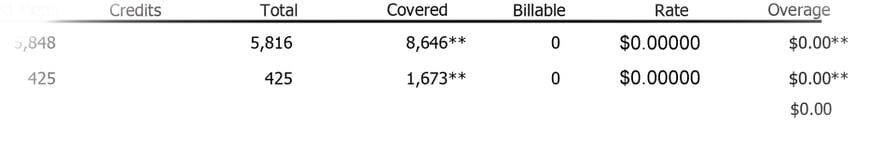
This is the total amount of credit applied to you invoice — for example, if during maintenance a tech printed documents, this can absolve you of those costs.
The total amount of clicks (prints and copies) you made during this bill period.
This splits your available allowance evenly between all of your machines.
The number of prints that copier made that went over your allowance.
This is your overage rate, and will usually remain the same for every Meter Type.
This is the total cost of your overage charges for that Meter Type. This number is found by multiplying the billable copies by your overage rate.
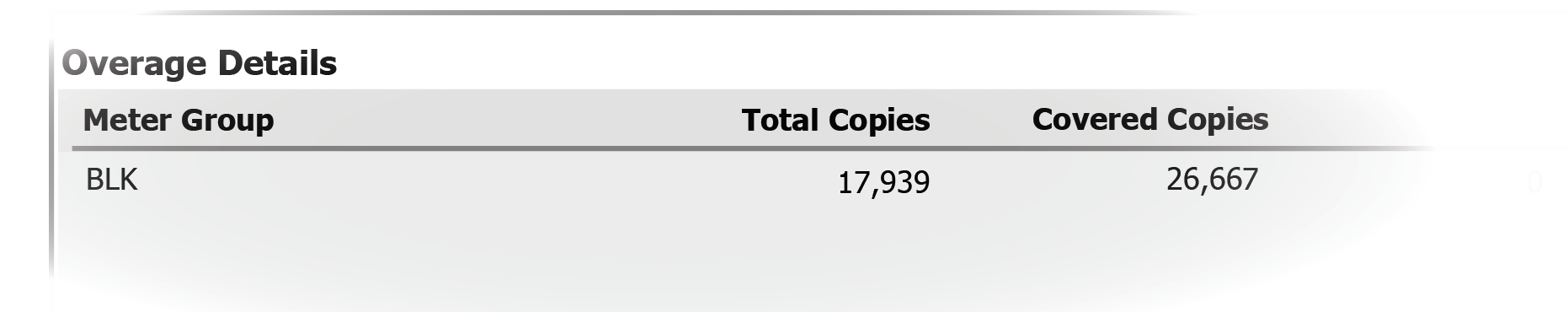
This section explains any overages in detail.
The amount of copies printed during the billing period.
Your copy allowance during the billing period.
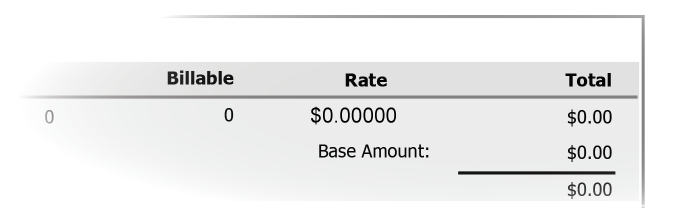
The number of copies that went over your allowance.
Overage rate.
Total cost of overages for that meter group.
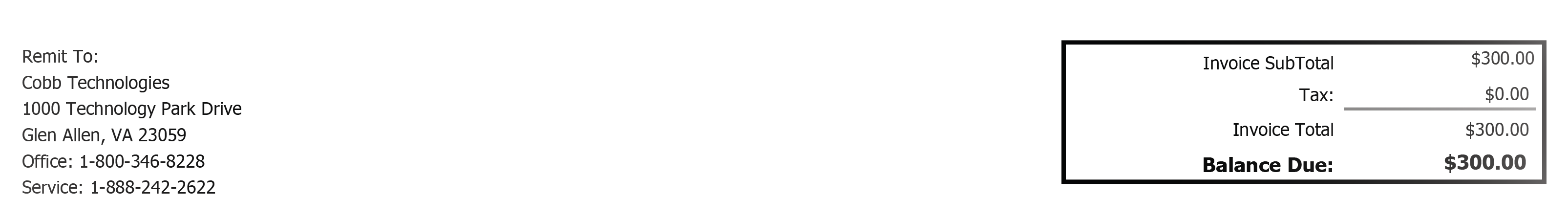
Total before tax.
Total after tax.
This is the address that will receive your invoice payment.
Note: If your invoice has a different format than the one used for this walkthrough, it is not from Cobb Technologies. A simple method for determining if your invoice is from Cobb is to look at the remittance address — if it is 1000 Technology Park Drive, it is a Cobb Invoice.
If your invoice includes any of the addresses shown below, you should send your payment to your leasing company.
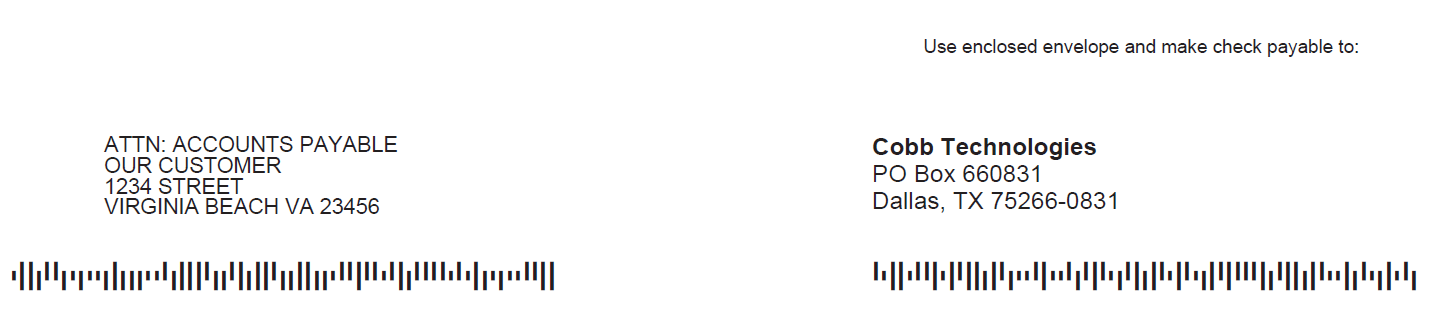

Note that despite one of these addresses containing "Cobb Technologies" as the addressee, the PO box is located in Dallas, Texas. The only way to be sure if your payment should be sent to Cobb is to verify the address as "1000 Technology Park Drive."
We hope this helps!
As always, if you have any questions, don’t hesitate to call our service department at 888-242-2622.

3 min read
Cobb Technologies has been honored as one of the 2025 Best Places to Work in Virginia by Virginia Business and Best Companies Group. This prestigious...

5 min read
Cobb Technologies is honored to hold the SWaM (Small, Women-owned, and Minority-owned Business) certification, awarded by the Commonwealth of...

5 min read
Every year, thousands of Veterans transition from military service to civilian careers in Virginia, bringing invaluable skills and experiences to...