5 min read
Cobb Technologies is Proud to Hold SWaM Certification
Cobb Technologies is honored to hold the SWaM (Small, Women-owned, and Minority-owned Business) certification, awarded by the Commonwealth of...
3 min read
 Natalie Fisher
:
May 29, 2024 10:55:19 AM
Natalie Fisher
:
May 29, 2024 10:55:19 AM
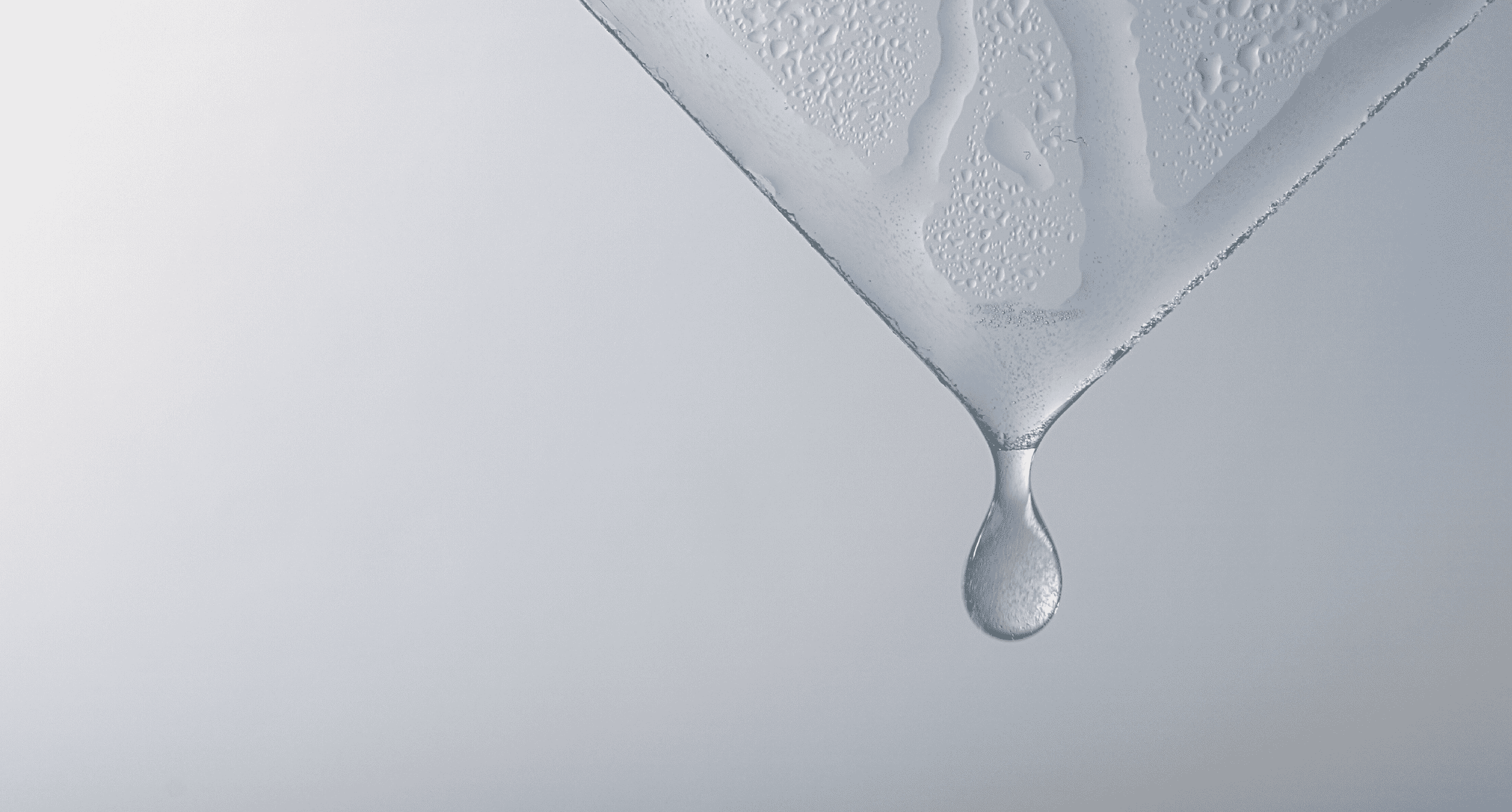
Are you constantly battling paper jams with your copier? If so, you might be surprised to learn that humidity could be the culprit behind those frustrating issues.
Humidity impacts copier performance and paper quality, causing papers to jam, streak, and smudge while printing.
Proper paper handling and storage are crucial for maintaining copier functionality. This is especially important in regions close to water, like Hampton Roads, where high humidity can cause paper to expand, develop ruffled corners, or even become wet.
So, let’s talk about it. In this blog, we will explore how you can tackle these humidity-related issues to keep your copier running smoothly.
First things first, proper paper handling is essential for preventing paper jams. One key tip is to avoid overloading your paper trays.
Just because a tray can hold up to 500 sheets doesn’t mean you should push it to its limit. Always make sure that your paper tray is not filled above the max fill line designated by the manufacturer.
Overloading your paper tray can lead to malfunctions and jams, as your copier may pull multiple sheets at once. Additionally, humidity can exacerbate these issues by causing paper to stick together.
To avoid such problems, it's crucial to follow manufacturer recommendations for paper capacity and weight. Check your copier’s user manual to ensure you’re using the recommended paper weight. And, when using different paper types, such as card stock or label printing sheets, utilize the bypass option to prevent jams.
Humidity has a significant impact on paper due to a phenomenon called hygroscopy. Hygroscopy is the ability of a substance to absorb moisture from the air. In humid environments, paper absorbs moisture, causing it to warp and curl. This can lead to frequent paper jams.
Additionally, too much humidity can affect the quality of your prints, as it can cause toner streaks and smudges during the printing process.
Our team in Hampton Roads deals with these issues regularly due to the high humidity levels in the area, and often we are recommending that our customers store their paper in a dark, temperature-neutral location to prevent these problems.
Along with humidity, heat can also affect your print quality by impacting ink viscosity and paper integrity. When it’s too hot, ink can become too thin and runny, leading to smudges and streaks.
On the flip side, cold temperatures can make ink too thick, causing print density issues. To avoid these problems, it’s important to maintain optimal temperature conditions for your printing environment. Store your ink and paper in a temperature-neutral area, not too hot or cold, to ensure the best print quality.
Proper storage of paper products and printer supplies is key to maintaining their quality and preventing copier jams. Here are some tips:
Keep the temperature of your print environment between 68-76 degrees Fahrenheit and humidity levels between 35-55%.
If you have been dealing with frequent paper jams and/or poor print quality, consider using a hygrometer to measure the amount of moisture in your environment. Then, you can add or remove humidity as needed with a humidifier or dehumidifier.
Store paper in its original packaging until you’re ready to use it.
This helps to keep the paper at its natural temperature and prevent exposure to moisture, as well as preventing wrinkles, folds, tears, or creases that cause paper to jam. Note: For paper types that you may not use as often, such as card stock, you can also store it in a large Ziplock bag to prevent moisture.
When reloading your copier, it's best to use unopened paper. This ensures that the paper remains in optimal condition, reducing the likelihood of jams.
To further prevent copier jams, consider limiting the amount of paper loaded into the paper tray. Some of our customers have found it helpful to designate one day a week—such as Monday—for reloading just enough paper to last through the week. This practice helps maintain the quality and condition of the paper, leading to smoother copier performance.
Store paper flat in a temperature-neutral closet or storage cabinet, away from windows and moisture.
This will help to ensure the paper retains its original shape and prevent it from sticking together, leading to smoother printing experiences.
Just like your paper, your copier also needs to be kept in a non-moisture area.
Think of it like your phone or laptop — You wouldn’t want to keep those in a high-moisture environment, would you?
In summary, humidity can significantly impact your paper quality, print quality, and copier performance. To combat these issues, it's essential to handle and store your paper and ink properly and keep your copier in a non-moisture environment.
By maintaining optimal temperature and humidity levels, you can better prevent paper jams and smudges or streaks on your prints. Implement these tips to keep your copier running smoothly and your print quality high, even in humid environments. Remember, proper care and attention to your office technology can save you time and frustration in the long run.
Still having issues? Reach out to us to schedule a service call and keep your copier running smoothly.

5 min read
Cobb Technologies is honored to hold the SWaM (Small, Women-owned, and Minority-owned Business) certification, awarded by the Commonwealth of...

5 min read
Every year, thousands of Veterans transition from military service to civilian careers in Virginia, bringing invaluable skills and experiences to...

10 min read
It’s no secret that cybersecurity is paramount in today’s digital age, but that is especially true for businesses working within the defense sector.