3 min read
Building Culture That Works: Cobb Tech Named One of VA's Best
Cobb Technologies has been honored as one of the 2025 Best Places to Work in Virginia by Virginia Business and Best Companies Group. This prestigious...
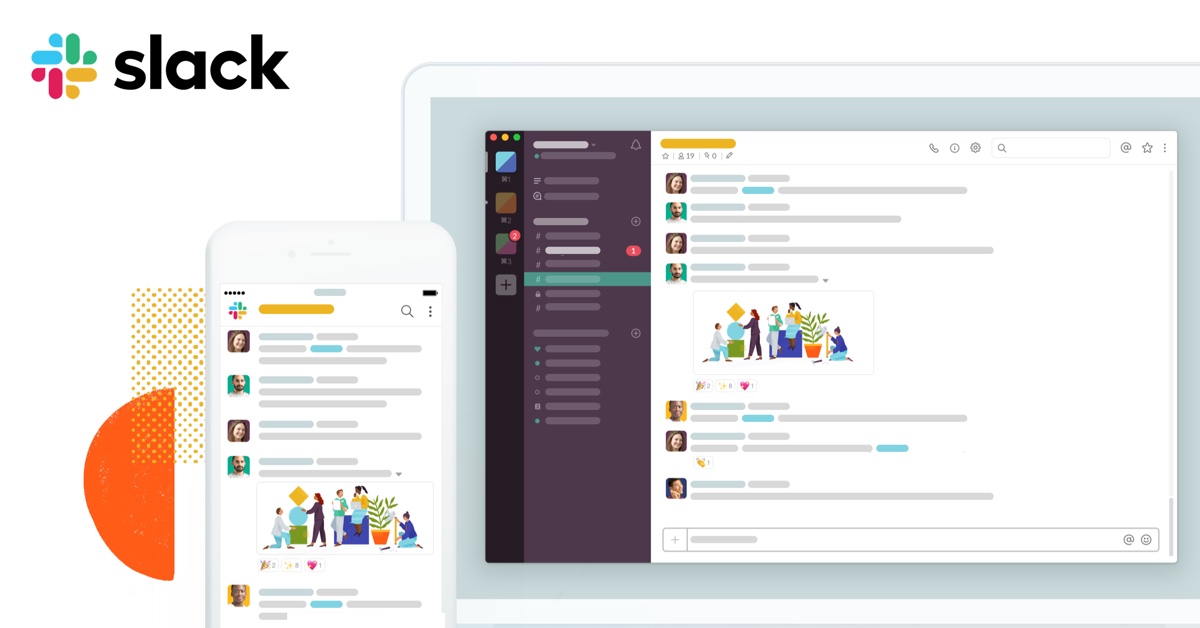
As the severity and longevity of the COVID-19 crisis increases our need to isolate ourselves, it also brings to light a harsh but easily fixable truth; for now, at least, collaborative communication platforms are going to have to replace and host all of the interoffice communication we once took for granted.
It’s no longer possible to stick your head out of your office to see if the person you need is in the office, or out on a client visit. Now, rather than spending time trying to figure out where someone is, we spend time worrying about how to effectively communicate with each other — we already know where our coworkers are: stuck at home.
Collaborative communication platforms provide an easily-deployable, good-fit solution to the communication gap enforced by social distancing; but that isn’t to say they aren’t without their own problems — they are however, few in number. So, what are the common problems, and how can you fix them?
Up until the end of February (in the US, at least), if you had Googled “problems with collaboration software,” you’d find the same usual four-to-six answers repeated: No strategy for using the platform, lack of involvement among employees, lack or training, lack of defined goals, employees feeling forced to use it, and that there are too many tools made available through the platform.
Almost all of those problems have been put to rest by the remote work situation we’ve all been thrust into, however. We no longer need a “strategy” for using the platform, we need to use a platform in order to have any meaningful communication. Collaboration software doesn’t see lack of involvement from employees anymore, because again, it’s the only option we have.
Just like “strategy,” we no longer need “goals” to attribute to collaboration software — we must use it for the purpose it was designed: collaboration through communication. The problem of being forced to use it, however, still rings true — albeit for a much different reason than before. And now, with collaboration software being the only option available to us, the problem of “too many tools” has flipped to “too little functionality.”
COVID-19 has changed many things — and employees’ attitudes toward collaboration software is most definitely among them.
Today, we tend to experience three problems with collaboration software: lack of training, too little functionality, and video lag and quality drop.
Collaboration software may have switched from optional to necessary, but it hasn’t become any easier to use. While early adopters will find it easy to navigate most collaboration solutions, employees who may have not been familiar with the software may find it difficult to navigate the options available to them, and therefore not operate at full capacity.
You’ll want to make sure to find a source through which to train your employees — luckily, these are relatively simple to find online. If your employees are new to Microsoft Teams, for example, they can learn all about it through instructor-led courses.
If you can’t find course online, you might try your luck at finding a MSP or MITS partner to help with your training.
When Microsoft Teams released the “Blur Background” feature, a lot of us thought the same thing: “nifty, but I’ll never use it.” Now, that’s changed as we find ourselves thrust into working from home, sometimes in not the most organized of situations.
We may have believed collaboration software provided us with too many options, and therefore too many ways to get lost, or procrastinate. Now, however, we find ourselves wish for more options.
Problems with lack of functionality can include losing time by having to switch windows repeatedly in order to communicate about and track tasks, no option for communicating with outside clients, and lack of storage and file sharing.
Luckily, many problems can be solved through third party integrations if your collaboration software doesn’t come with the solution natively. Platforms like Slack and Teams integrate with project management applications like Trello and Asana, Teams meetings can take place with participants from outside your organization, and many platforms offer file sharing or more storage — for a cost of course.
Unfortunately, there isn’t much to do about someone’s video freezing, lagging, or dropping in quality — this is a bandwidth issue, not a platform issue. Because this issue rests with your ISP, there are only a few solutions available: upgrading your connection if possible, or making sure that while conducting video calls, all other bandwidth usage is stopped for the duration of the call. This will allow for more video information to be transmitted through your home network.
It’s funny how things change so fast, isn’t it? Follow the tips provided above, make sure that you make use of all the integrations available to you, and stay active, and you and your business will be fine.
Also, one last tip: when in a video call with more than one other person, always mute your microphone, especially when typing (or eating). Not only will this prevent distracting noise, it’ll also prevent echos and feedback.
Happy chatting!
For training on using Teams, visit this link.

3 min read
Cobb Technologies has been honored as one of the 2025 Best Places to Work in Virginia by Virginia Business and Best Companies Group. This prestigious...

5 min read
Cobb Technologies is honored to hold the SWaM (Small, Women-owned, and Minority-owned Business) certification, awarded by the Commonwealth of...

5 min read
Every year, thousands of Veterans transition from military service to civilian careers in Virginia, bringing invaluable skills and experiences to...