3 min read
Building Culture That Works: Cobb Tech Named One of VA's Best
Cobb Technologies has been honored as one of the 2025 Best Places to Work in Virginia by Virginia Business and Best Companies Group. This prestigious...
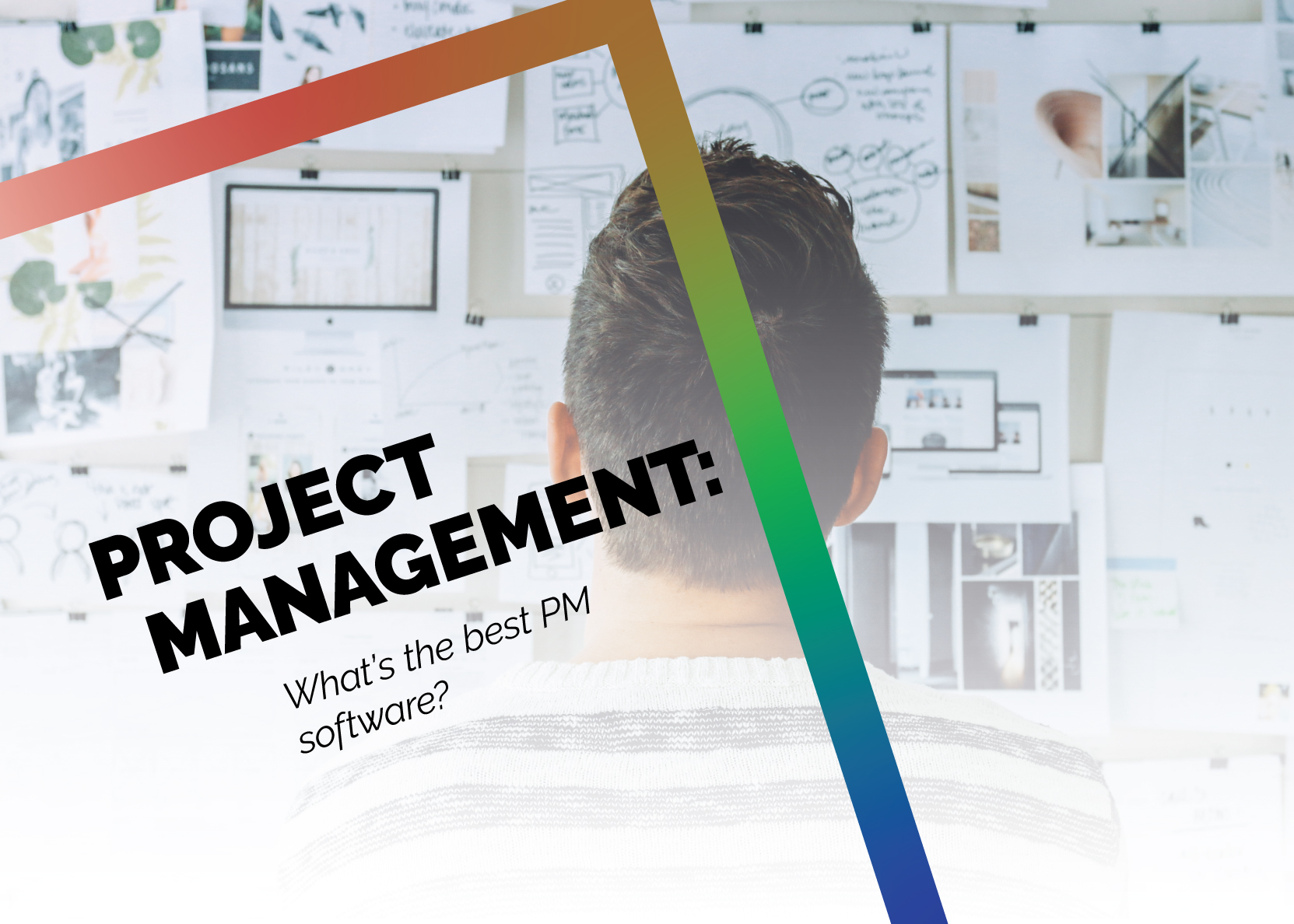
It’s no secret that the workforce is more mobile and remote than ever before. And for now, at least, there’s little indication as to when this trend will end — and indeed, if it ever will go back to “normal.”
In fact, this could be our normal from now on — maybe with less face masks and hand sanitizer, but possibly with a large percentage of the workforce working remotely. It’s no secret that this trend is on an upward swing — and it’s also no secret that this trend is presenting us with a pressing problem: remote workers are difficult to manage.
There’s a relatively simple solution to this issue, however: project management software. But out of the various and multitudinous options of project management tools out on the market today, which is the best? Before we answer that, we have to confront an issue with this question; with so many options to choose from, it’s truly impossible to narrow down such a wide selection of project management tools to one program. And also, how would you go about determining that choice?
Here are the criteria we’ll be looking at when determining which project management software is best, and we will select a winner for each:
And without further ado, let’s get to it!
PRICE
If you want the most functionality for the lowest price, you can’t get much better than unlimited boards, and free. Through Trello’s free option, your organization can create unlimited personal boards, up to ten shared boards, and a 10MB limit per file attachment. The best part is, this isn’t a free trial — it is free forever — and there is no limit to the amount of users that use Trello, regardless of your selected payment plan.
What this really means is with careful organization of your ten shared boards, your business could potentially manage its entire scope of projects, with virtually unlimited storage, for free.
While other project management tools have free versions as well, none offer such a powerful combination of features and storage — and especially falter when it comes to the number of available users. It’s hard to beat unlimited, after all.
ON-BOARDING
When it comes to fast user adoption, low downtime, and quick spin-up periods, Basecamp reigns supreme. Basecamp’s rigid, pre-determined structure gives organizations the ability to quickly import their tasks, set up their workflows, begin collaborating, communicating, and start managing projects with speed.
While Basecamp does force businesses to use a non-customizable management format, it is surprisingly well planned for accessibility and versatility. Since Basecamp comes with so many pre-loaded tools — such as instant messaging, search functions, to-do lists, scheduling, document storage and sharing, message boards, and automatic events — companies that need to adopt a new system, but still move at speed, will find it to be their best option.
FUNCTIONALITY
If your business needs a powerful and robust project management tool that can help your project managers keep track of, and analyze the intricacies of every task, monday.com is the best option for you.
Here are some of its features:
Unlimited free viewers, unlimited boards, over twenty column types, iOS and android apps, Zoom integration, whiteboard integration, the ability to embed and collaborate on documents in real-time, the ability to embed forms in order to collaborate, two-factor user authentication, 24/7 support, 50 GB of shared files storage, unlimited activity history, timeline view, calendar view, map view, advanced search, forms customization, integrations, automations, three boards per dashboard, time tracking, chart view, formula columns, custom tags, and private boards.
This feature list makes monday.com a powerhouse of a project management tool. Project managers can view individual employees workloads, see the progress of a project compared to the coming deadline, track analytics of teams, projects, and employees, collaborate in real-time, and automate tasks. There’s little monday.com can’t do.
It is worth noting, however, that another project management tool offers almost the same functionality as monday.com, but we’ve saved it as the winner of our last category.
EASE OF USE
While Asana offers the largely the same functionality as monday.com, it comes with a relatively unique feature among project management software: the ability to immediately change based on an individuals’ work-style.
Asana gives users the ability to select from four workflow templates: boards, lists, timelines, and calendars. This is why Asana is so easy for individuals to use — the program molds to the user — and not the other way around.
Just like monday.com, Asana gives organizations the ability to track individual and project analytics, study data in real-time, and much more — meaning not only is it easy to use, it’s easy to make the most of every day.
THE BEST IS WHAT IS RIGHT FOR YOU
Even if the project management solution you organization has found wasn’t listed here, that doesn’t mean it isn’t the best for you.
Many project management tools are industry specific, so it may comes with solutions unavailable in those listed above. If you are considering finding a new project management software, however, make sure to ask your project managers what they would look for in a project management tool. They will have the best insight into the inner-workings of your workflows and needs.

3 min read
Cobb Technologies has been honored as one of the 2025 Best Places to Work in Virginia by Virginia Business and Best Companies Group. This prestigious...

5 min read
Cobb Technologies is honored to hold the SWaM (Small, Women-owned, and Minority-owned Business) certification, awarded by the Commonwealth of...

5 min read
Every year, thousands of Veterans transition from military service to civilian careers in Virginia, bringing invaluable skills and experiences to...